Last Updated on March 6, 2022
If you have been on a twitch channel recently, you’ve certainly noticed that viewers can see the total amount of time they’ve been watching you for.
This is an intriguing statistic for viewers as it fosters competition among the in the discussion channel while also raising your overall watch duration. This serves to be beneficial to both, you and your viewers as you’ll receive more viewing time whereas your viewers, in the chat, can have a friendly competition.
There are applications present that you need in order to set up the watch time command on twitch.
One of the most famously used is Stream Elements because it’s easier to understand and use.
So, if you’re a streamer, go ahead and read on below to find out details about what is stream elements and how you can set up the watch time command using it!
How Can I Add Watch Time Command By Using Steam Elements?
You can easily add the watch time command to your stream through Stream Elements. All you’ve got to do is follow a few steps and you’ll be good to go! There are many streaming sites so let’s take Twitch as an example:
- Step One: Make Stream Elements a Channel Mod
The first step to adding the watch time command is making Stream Elements the mod on your channel. To do this, you’ll have to open your twitch channel then navigate to the profile picture where you’ll see the creator dashboard. After reaching there, open up the chat-box and type up “/mod streamelements” This will enable the chat-bot of Stream Elements which will allow you to use the commands you want.
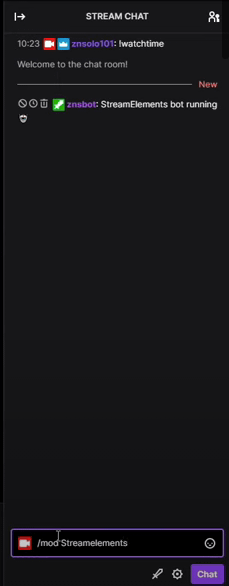
- Step Two: Turn the Loyalty Feature On
Once you’ve created your Stream Elements chat-bot, the next step is to turn on the loyalty. If you don’t do that, the watch time of the viewers will go back to zero instead of continuing. To turn this feature on you’ll have to open the website of Stream Elements where on the left menu you’ll see the option of “loyalty”. After clicking on loyalty, go to loyalty settings where there will be an option available for you to turn it on.
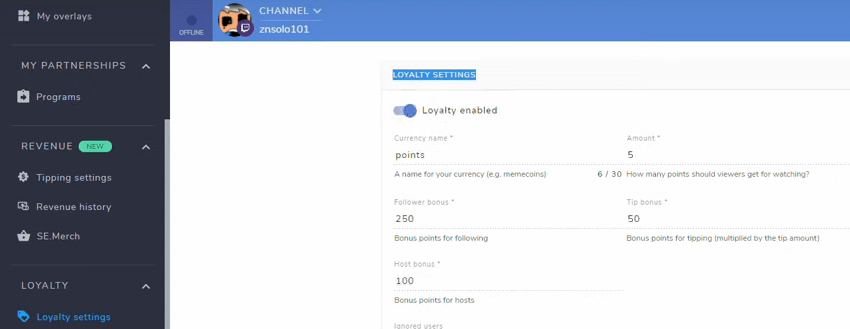
- Step Three: Adding the Watch Time Command
Now that you’ve done all the prerequisites, it’s time for the main step. The advantageous reason for using Stream Element to add watch time command is that is already built in their software. This will save you a lot of trouble and make it super easy to turn it on.
All you’ll have to do for enabling the watch time command is opening Stream elements and clicking on the left-sided menu. From there, select the chat-bot and go to the chat commands and scroll till your find the option for “!Watchtime”.
Now, you’ve just got to enable the watch time command and continue with your stream. In order to make sure your users know that you’ve added the watch time command that they can use, add “!watchtime” to your title!
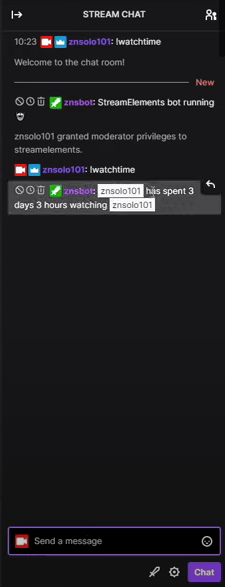
Can the Watch Time Command Be Added On YouTube?
Even though YouTube is one of the famous sites which people use for streaming, it sadly still doesn’t have the feature of allowing the watch time command to be added till yet.
Stream Elements is a very useful source that can be used to upgrade how you stream. Its features will also help you in increasing your fan base. By using the watch time command option present in this software, you’ll let your followers see the time they spent viewing your streams. So, if you’re a streamer, this is a software you shouldn’t miss out on.
What is Stream Elements?
Livestreaming, regardless on whatever site such as Twitch, Mixer, YouTube, can be hard as you have to juggle multiple tasks at the same time. Constantly being engaged in a game while conversing with the viewers along with controlling tools that chat interaction, display and other features can be difficult.
However, in recent times there has been software development that has simplified the broadcasting process. An example of such software is Stream Elements which is one of the forefront companies that helped in this revolution.
Stream Elements is an application that offers a collection of cloud-based technologies such as a chat-box, merch, tipping solutions, stream stats and much more that liberates the creators to create.
Features present in Stream Elements:
This powerhouse with resourceful tools has so many features available to help you take your streaming to the next level. Listed below are some of the many features this software comes with:
- Chatbot: This site comes with its own Chatbot that will allow to you enter commands such as; watch time command, has a spam filter option, timers and much more.
- Loyalty: It has the option of giving loyalty points to your viewers whenever they watch your videos allowing them to use it on games and contests. This feature helps in gaining a lot of fans.
- Tipping: It comes with an amazing tipping page that will allow you to earn some money through your streaming.
- Overlay: This will manage your graphics, you can load it onto the OBS/Xsplit with just one click.